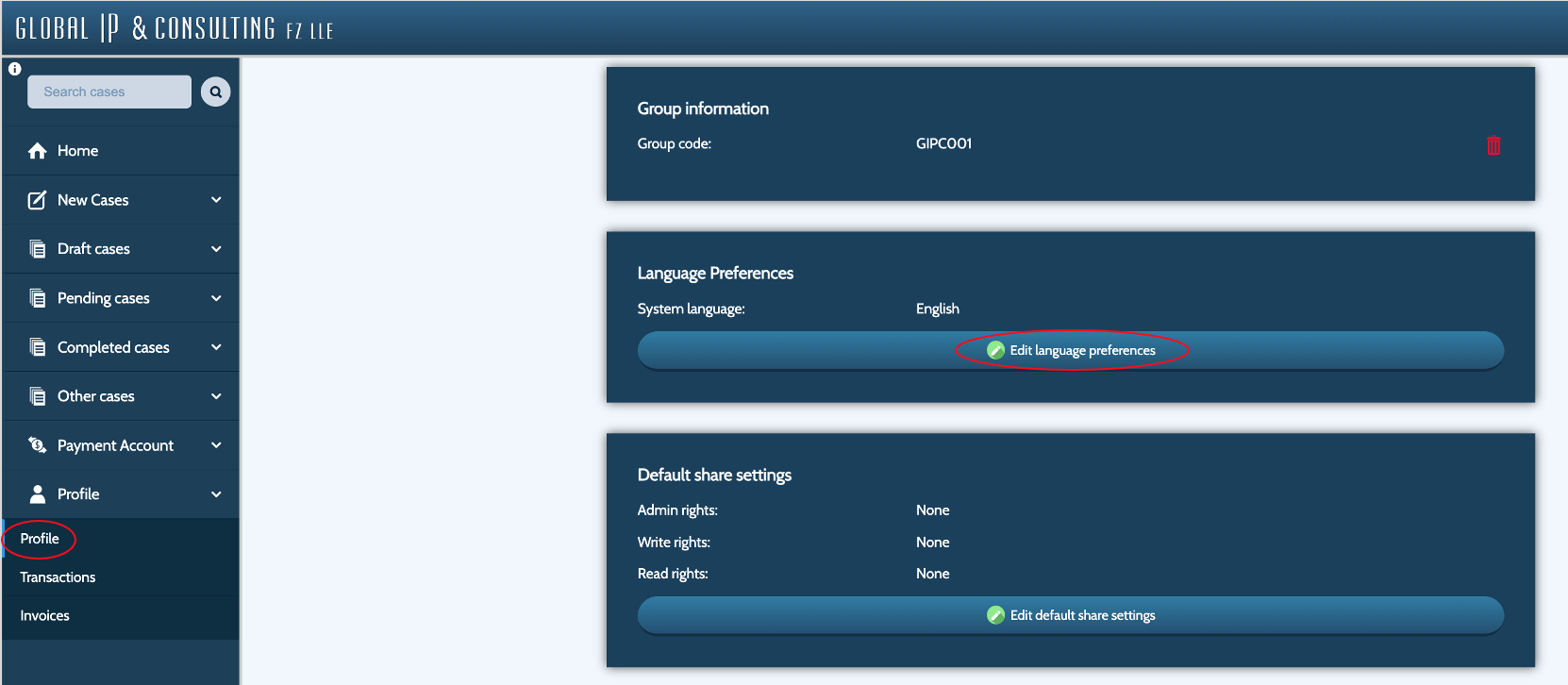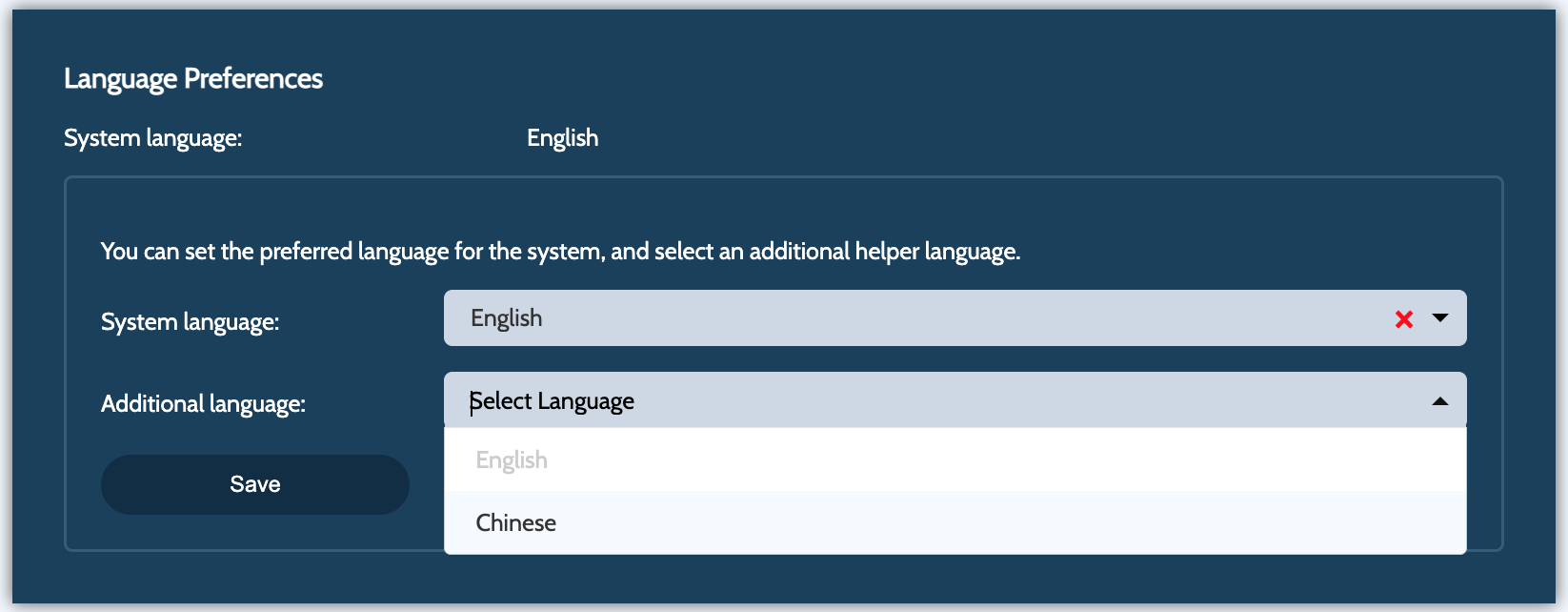Changing language option on the GlobalIPCo system to Chinese
The GlobalIPCo patent, trademark and design filing system is available in English, Chinese, or English + Chinese.
To change the language option:
- Login
- Click “Profile” (in the lefthand margin) and “Profile” in the drop-down list
- Scroll down to Language Preferences and click “Edit language preferences”
- Select the System language (English or Chinese) and/or an Additional language (if required). The Additional language may be deleted, if added and not required.
- Click “Save”
After changing your language selection, the GlobalIPCo system will be displayed in the selected language(s).